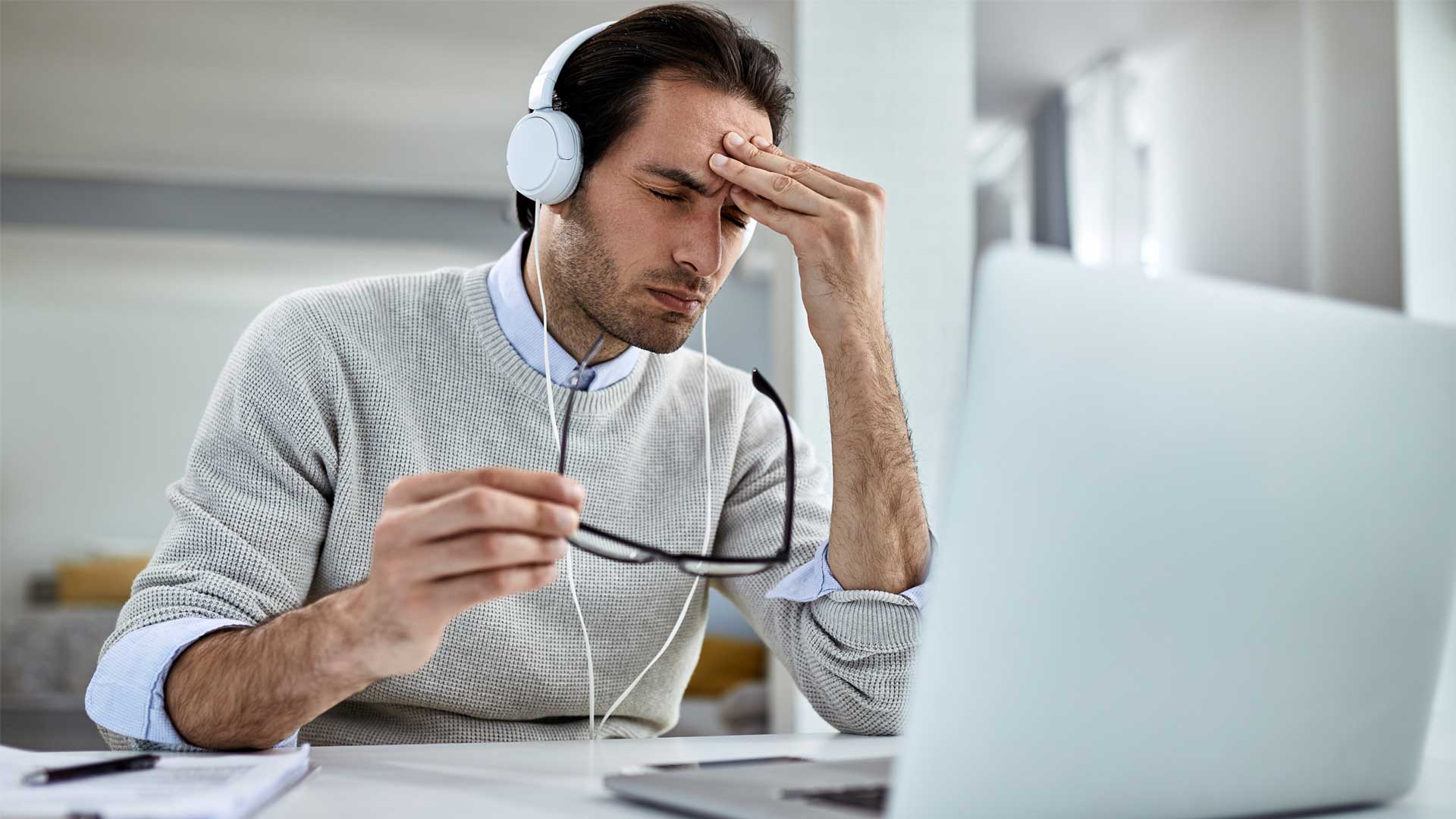The COVID-19 pandemic radically altered how we live and work. One of the significant changes that came with the shift to remote work was the boom of virtual meetings. While these meetings provided a lifeline for maintaining work continuity, they also introduced us to a new phenomenon – virtual meeting fatigue. This blog post aims to delve into this concept, its causes, impacts, and tips to overcome it.
What is Virtual Meeting Fatigue?
Virtual meeting fatigue refers to the exhaustion that comes from participating in virtual meetings consistently. Unlike typical workplace stress or burnout, this fatigue is unique to the digital context of our interactions. Symptoms might include headaches, tired eyes, lack of focus, and a sense of disconnection or overwhelm.
The Causes of Virtual Meeting Fatigue
It is caused by an array of factors. For one, the shift from physical to digital means that we spend hours staring at our screens, causing physical strain. Next, in a virtual meeting, it’s harder to interpret non-verbal cues like facial expressions, tone, or body language. This requires us to focus more intently to understand what is being said, leading to cognitive overload. Additionally, the blurred boundaries between work and home life can mean an endless cycle of meetings, causing an unsustainable level of constant connectivity.
The Impact of Virtual Meeting Fatigue
The consequences of virtual meeting fatigue are far-reaching. On the individual level, it can lead to decreased productivity, increased stress levels, and poorer mental health. As for organizations, a fatigued workforce can lead to lower engagement, morale, and overall performance. Various studies have shown that unchecked virtual meeting fatigue can have lasting impacts on both employee wellbeing and the bottom line of businesses.
Tips to Mitigate Virtual Meeting Fatigue
So, how can we combat this? Here are some practical tips:
For individuals:
- Take Regular Breaks: Make sure you have time between meetings to relax and recharge. A quick walk, stretch, or just a moment to close your eyes can help.
- Set Boundaries: Schedule your virtual meetings within a specific timeframe that doesn’t impede on your personal time.
- Turn Off Video: Not every meeting requires video. Turning off the camera occasionally allows you to move around, reducing physical and mental strain.
For organizations:
- Reduce the Number of Meetings: Encourage more asynchronous communication. Not every conversation needs to be a meeting.
- Introduce Meeting-Free Days: Designate certain days of the week where no meetings can be scheduled, giving employees a break.
- Promote Asynchronous Communication: Tools like emails, messaging apps, and project management software can reduce the need for meetings.
Case Studies and Real-Life Examples
Companies like Google and Cisco have implemented “No Meeting Weeks” and reported increased productivity and improved employee satisfaction. Employees at these companies have reported feeling less stressed and more in control of their time. Smaller companies have also benefited from such practices, showing that these strategies can be effective across a variety of organization sizes and types.
Conclusion
While virtual meetings have become a staple in our work lives, it’s essential to recognize and address the fatigue that comes with them. By understanding the causes and effects of virtual meeting fatigue, both employees and employers can take proactive steps to mitigate this phenomenon and create a healthier and more productive work environment.